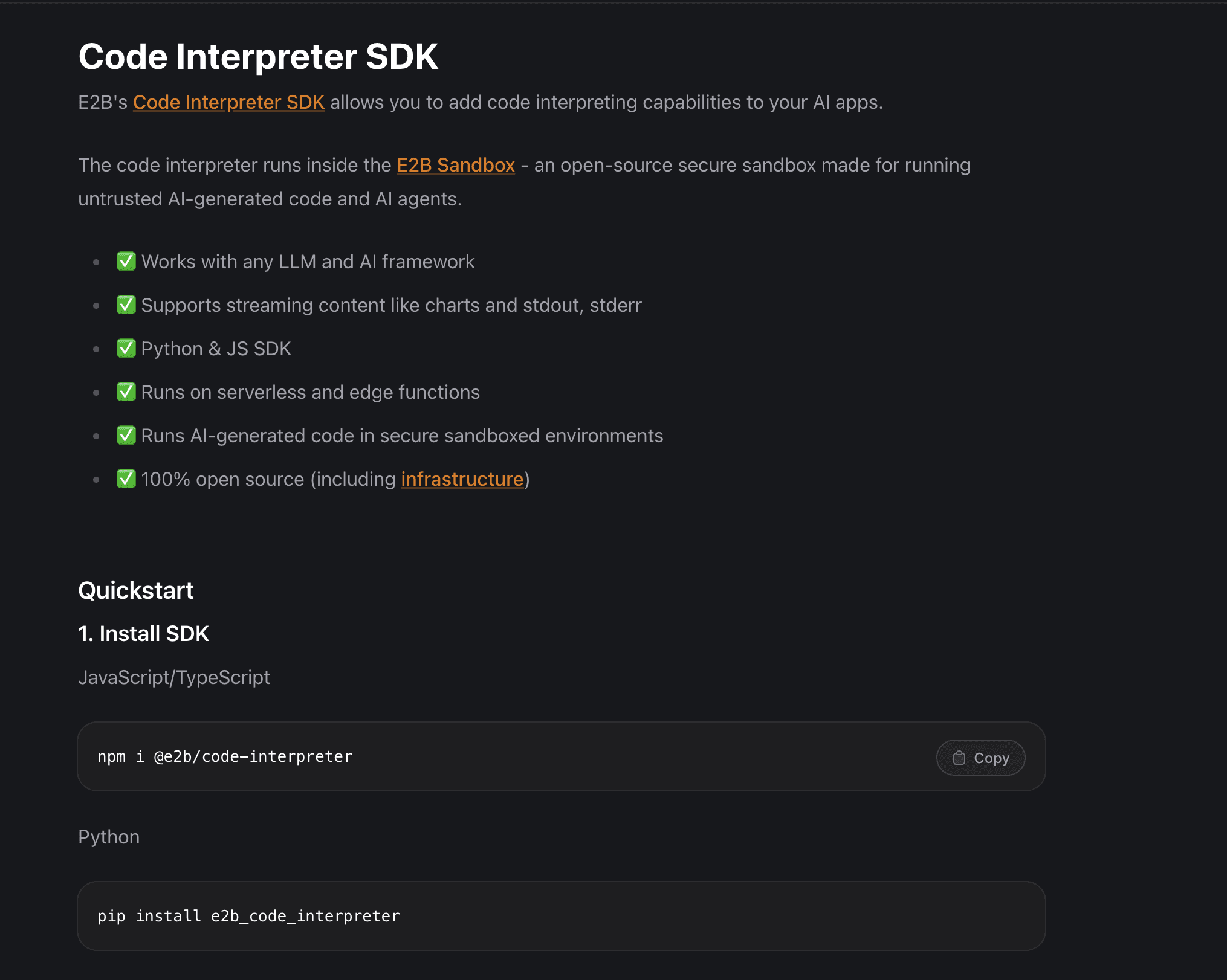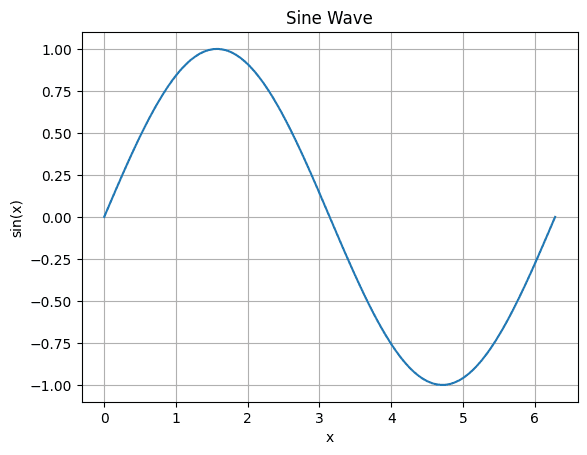This example shows how to add code interpreting to an LLM using the Code Interpreter SDK and LangGraph.
Why Code Interpreter SDK
The E2B Code Interpreter SDK quickly creates a secure cloud sandbox powered by Firecracker. Inside this sandbox is a running Jupyter server that the LLM can use.
In general, the Code Interpreter SDK allows you to build custom code interpreters. For example, you can install custom packages, have access to the internet, use the filesystem, or connect your cloud storage.
The Code Interpreter SDK works with any LLM, in this example, we are using OpenAI's GPT-3.5 Turbo to plot a sine wave.
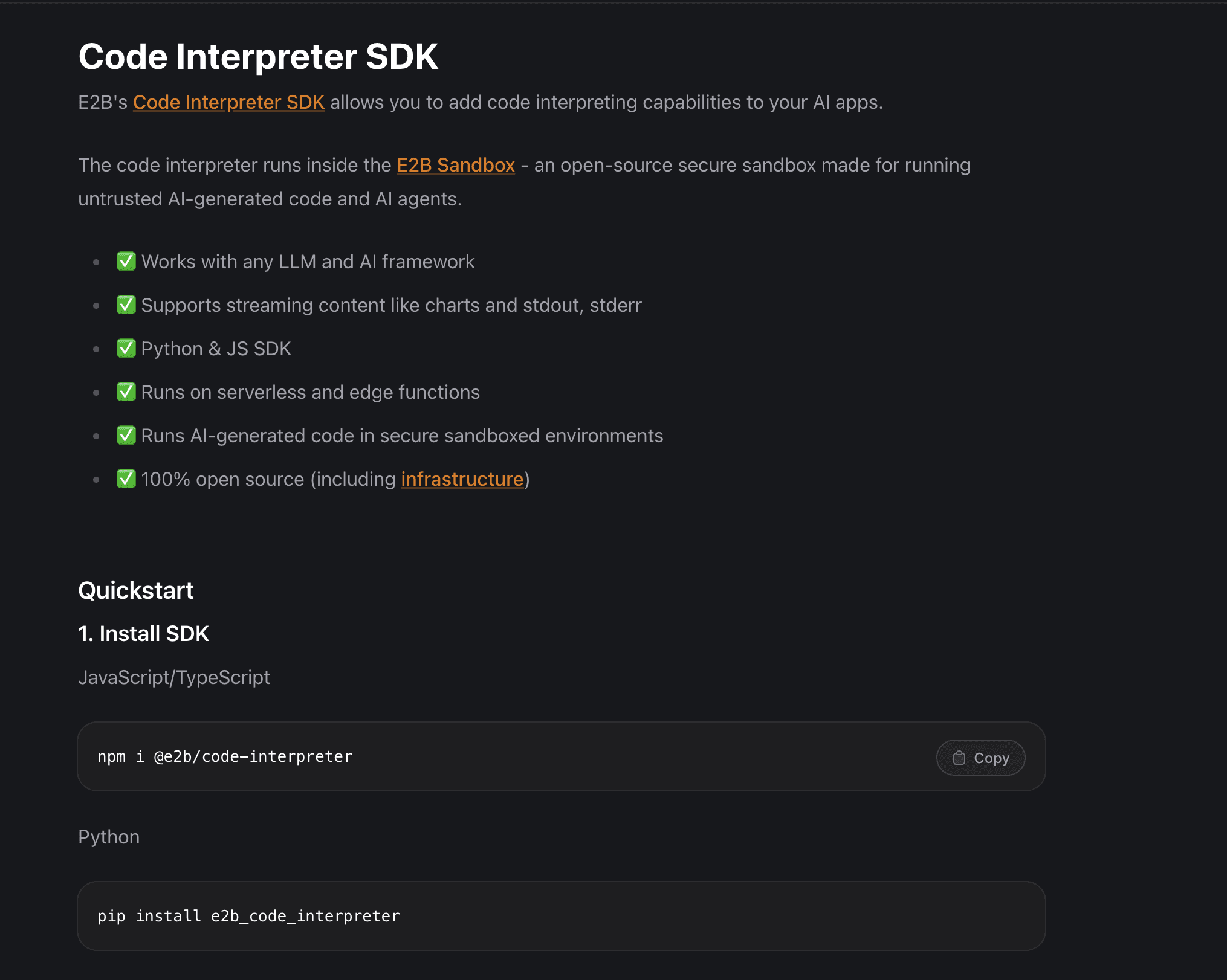
Key links
Overview
Install dependencies
Get API keys, prompt, and tools
Implement the method for code interpreting
Implement the methods for calling tool, create workflow and invoke the LangGraph app
Run the program
Install dependencies
We start by installing the E2B code interpreter SDK and LangChain Python SDK.
pip install langgraph e2b-code-interpreter langchain langchainhub langchain-openai
Define API keys, prompt, and tools
Now we store your the E2B API KEY and OPENAI API KEY.
import os
os.environ["OPENAI_API_KEY"] = ""
os.environ["E2B_API_KEY"] = ""
Implement the method for code interpreting
This part includes the tool definition that uses the E2B Code Interpreter SDK. We'll be using this to get the E2B code interpreter tool and to format the output of the tool.
First, we import all necessary libraries.
import os
import json
from typing import Any
from langchain_core.tools import Tool
from pydantic.v1 import BaseModel, Field
from e2b_code_interpreter import CodeInterpreter
from langchain_core.messages import ToolMessage
Then we define classes to allow the LLM use a code interpreter as a tool. The class LangchainCodeInterpreterToolInput defines the input schema for the tool using Pydantic, specifying that the input will be a string of Python code.
The class CodeInterpreterFunctionTool calls arbitrary code against a Python Jupyter notebook. It requires an E2B_API_KEY to create a sandbox.
We define the format_to_tool_messages function to identify for each agent's action whether it corresponds to a specific tool.
class RichToolMessage(ToolMessage):
raw_output: dict
class LangchainCodeInterpreterToolInput(BaseModel):
code: str = Field(description="Python code to execute.")
class CodeInterpreterFunctionTool:
tool_name: str = "code_interpreter"
def __init__(self):
if "E2B_API_KEY" not in os.environ:
raise Exception(
"Code Interpreter tool called while E2B_API_KEY environment variable is not set. Please get your E2B api key here https://e2b.dev/docs and set the E2B_API_KEY environment variable."
)
self.code_interpreter = CodeInterpreter()
def close(self):
self.code_interpreter.close()
def call(self, parameters: dict, **kwargs: Any):
code = parameters.get("code", "")
print(f"***Code Interpreting...\n{code}\n====")
execution = self.code_interpreter.notebook.exec_cell(code)
return {
"results": execution.results,
"stdout": execution.logs.stdout,
"stderr": execution.logs.stderr,
"error": execution.error,
}
def langchain_call(self, code: str):
return self.call({"code": code})
def to_langchain_tool(self) -> Tool:
tool = Tool(
name=self.tool_name,
description="Execute python code in a Jupyter notebook cell and returns any rich data (eg charts), stdout, stderr, and error.",
func=self.langchain_call,
)
tool.args_schema = LangchainCodeInterpreterToolInput
return tool
@staticmethod
def format_to_tool_message(
tool_call_id: str,
output: dict,
) -> RichToolMessage:
"""
Format the output of the CodeInterpreter tool to be returned as a RichToolMessage.
"""
content = json.dumps(
{k: v for k, v in output.items() if k not in ("results")}, indent=2
)
return RichToolMessage(
content=content,
raw_output=output,
tool_call_id=tool_call_id,
)
Implement the methods for calling tool, create workflow and invoke the LangGraph app
Now we define the format_to_tool_messages function to identify for each agent's action whether it corresponds to a specific tool. If it does, the function formats the action and observation into messages and appends them to the messages list, ensuring no duplicates.
We create a prompt template that will be used by the agent to generate responses. We define and invoke the agent, during which we specify the prompt, which is to plot and show sinus.
from typing import List
from langchain_openai import ChatOpenAI
from langgraph.graph import END, MessageGraph
def should_continue(messages) -> str:
last_message = messages[-1]
if not last_message.tool_calls:
return END
else:
return "action"
def execute_tools(messages, tool_map) -> List[RichToolMessage]:
tool_messages = []
for tool_call in messages[-1].tool_calls:
tool = tool_map[tool_call["name"]]
if tool_call["name"] == CodeInterpreterFunctionTool.tool_name:
output = tool.invoke(tool_call["args"])
message = CodeInterpreterFunctionTool.format_to_tool_message(
tool_call["id"],
output,
)
tool_messages.append(message)
else:
content = tool.invoke(tool_call["args"])
tool_messages.append(RichToolMessage(content, tool_call_id=tool_call["id"]))
return tool_messages
llm = ChatOpenAI(model="gpt-3.5-turbo-0125", temperature=0)
code_interpreter = CodeInterpreterFunctionTool()
code_interpreter_tool = code_interpreter.to_langchain_tool()
tools = [code_interpreter_tool]
tool_map = {tool.name: tool for tool in tools}
workflow = MessageGraph()
workflow.add_node("agent", llm.bind_tools(tools))
workflow.add_node("action", lambda x: execute_tools(x, tool_map))
workflow.add_conditional_edges(
"agent",
should_continue,
)
workflow.add_edge("action", "agent")
workflow.set_entry_point("agent")
app = workflow.compile()
result = app.invoke([("human", "plot and show sinus")])
code_interpreter.close()
def display_results(messages):
for message in result:
if hasattr(message, 'raw_output'):
if message.raw_output["results"]:
rs = message.raw_output["results"]
for r in rs:
display(r)
display_results(result)
Run the program
Finally, we run the program. The task given to the agent was to plot and show a sine function.
***Code Interpreting...
import matplotlib.pyplot as plt
import numpy as np
x = np.linspace(0, 2*np.pi, 100)
y = np.sin(x)
plt.plot(x, y)
plt.title('Sine Wave')
plt.xlabel('x')
plt.ylabel('sin(x)')
plt.grid(True)
plt.show()
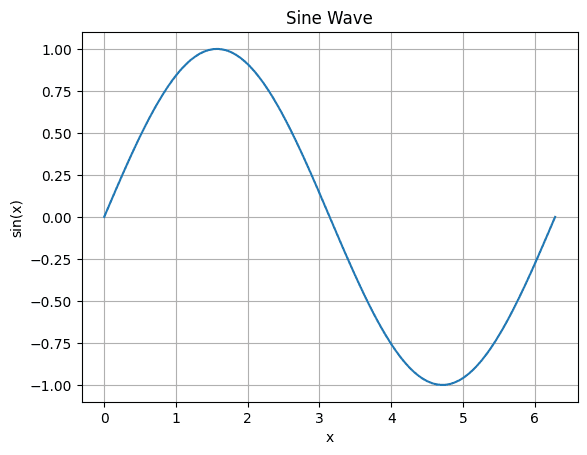
Key links